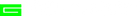GLANCE's were designed to be as easy to set up as possible.
Take a look at our setup instruction video
Or follow the steps below
- Plug in and connect GLANCE to your Wi-Fi.
- Go to glancesetup.com on any mobile device or desktop, and enter your device’s MAC address (printed on the panel and shown on the startup display)
- Choose up to 16 assets or live sport games you want GLANCE to track and press update!
That's it! GLANCE will seamlessly transition between your selected assets!
Detailed setup instructions can also be found here!